I realized I hadn’t powered on my old desktop PC for years. It’s an HP Pavilion I bought second-hand for $100 a decade ago, which had more features than my custom-built $3000 Falcon Northwest aluminum behemoth from 2004. I upgraded it to 2GB of RAM and replaced its power supply when the mythic “hairdryer trick” stopped working.
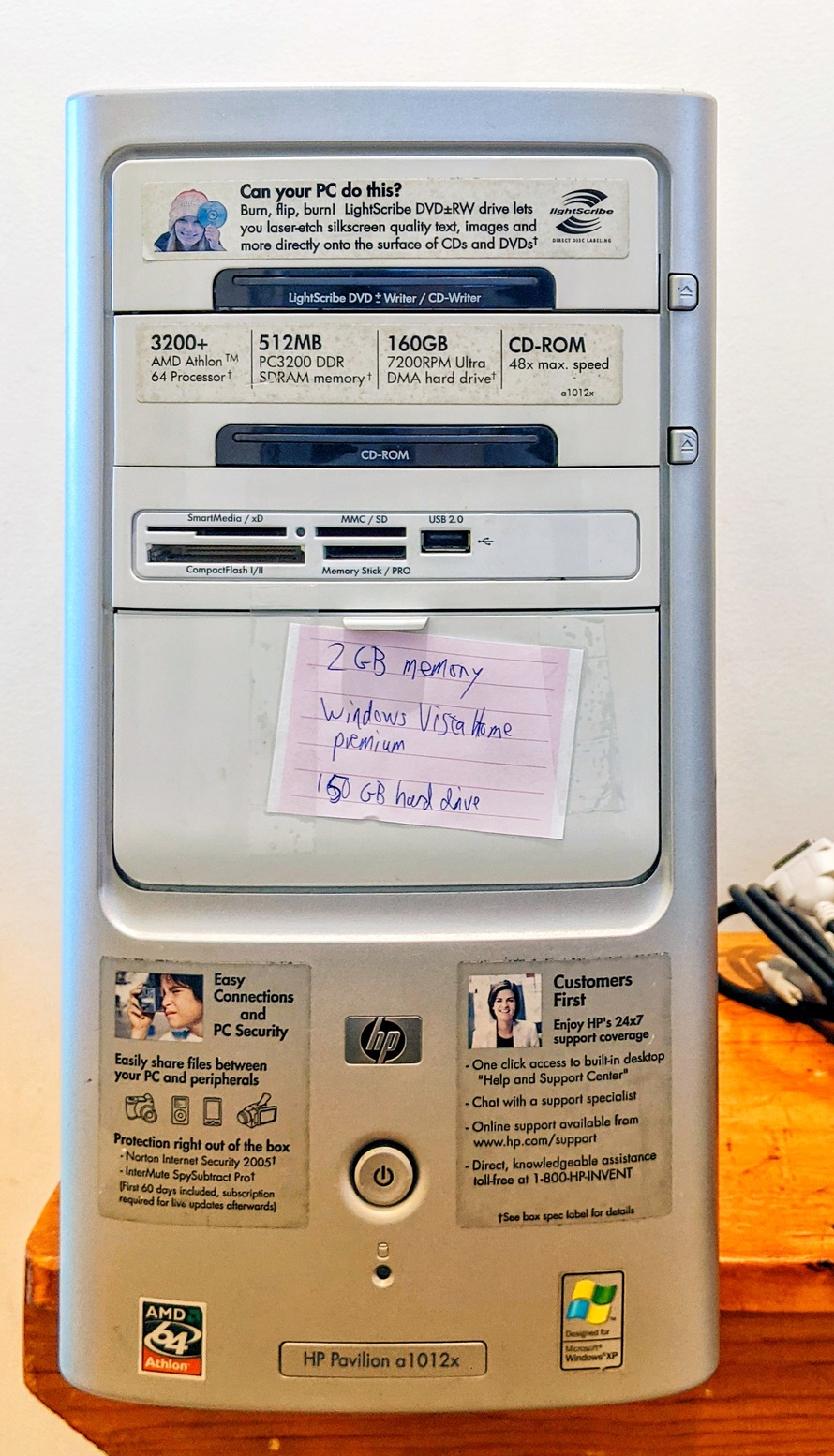
It’s a relic from a different era. Although its motherboard has built-in Ethernet, it has a separate not especially powerful ATI graphics card because AMD and Intel hadn’t integrated graphics with the CPU of desktop PCs yet. It even has a fax/modem card to send and receive faxes with Windows Fax and Scan. And look at all the front-panel slots for obsolete flash memory cards, let alone the serial and parallel and PS/2 and mouse and whatever connectors the cards have on the back.
When I bought the HP Pavilion I slotted in my hard drive from the behemoth Falcon and plugged it into the wiring harness, and I could boot my existing Linux Kubuntu 9.10 and access all my existing files. Windows XP didn’t survive the transition, but the HP came with Windows Vista.
I kept it around to receive faxes, or in case I needed to run old software, or burn one CD to another, or needed to read a CompactFlash memory card, or got a Firewire device, or needed a parallel port or RS-232 serial connection (like syncing my Palm Pilot and Samsung Palmphones). … The likelihood of any of those happening is zero. It would be less hassle to buy a new USB peripheral, like the external Pioneer Blu-ray/DVD/CD/CD-ROM drive I bought to “rip” a music CD on my laptop for the first time in years.
I booted it up and it ran Kubuntu 9.10 and Windows Vista fine, but you forget how sluggish and noisy a PC with a spinning hard drive was.
Program installs and Windows Updates sucked in Windows Vista
I also forgot the hassles of installing programs and Windows Updates under Windows Vista. Each uninstall of Quicken and several years of TurboTax 20NN (the latter is pretty much the only Windows program I use, outside of games, that doesn’t have a free open source alternative that runs under Linux) took literally 10 minutes of thinking, mostly not even accessing the hard drive. I checked TaskMgr.exe and AVG anti-virus free edition was using up 30% of CPU; uninstalling that and rebooting sped up the rest of the program uninstalls to only take 7 minutes each. It was a great day when Microsoft integrated anti-virus into Windows!
Then I made the mistake of running “Windows Update” which failed with a classic error code 80072efe. I forgot that I had given up on Windows Update; it simply stopped working, grinding away at “checking for updates” for literally hours. There used to be thousands of Windows Vista users struggling to get Windows Update to work by reinstalling executables, running System File Checker, disabling and enabling internal Windows Services like BITS, Cryptographic, and MSI Installer. Back then I wound up downloading patches one-by-one and manually installing them. I had managed to update the machine to Vista Service Pack 2, and it turns out Microsoft never released another service pack for Vista.
Windows Defender wouldn’t update either and Vista was freaking out because with AVG banished I had no antivirus, so I tried installing the recommended Microsoft Security Essentials. However, Microsoft’s download web site is incompatible with Vista’s Internet Explorer, which displays a blank window instead of a [Download 32-bit version] button. I had already uninstalled Firefox, d’oh! So I visited the site in Firefox on my laptop, copied the static URL of the download, and put it in a gist on GitHub, only to find that Internet Explorer can’t display GitHub pages either ![]() ! Retro computing is not much fun.
! Retro computing is not much fun.
Off to a new home the landfill
Anyway, after uninstalling these programs, deleting my Documents, Games, Pictures, Music, Videos and also the obscure application files in AppData\{Local,LocalLow,Roaming}, uninstalling all these programs, and changing the default user to “admin” with no password, I took it to Goodwill… who had a giant cardboard box for both electric and electronics donations where it was probably crushed by someone dumping a microwave on top of it. I doubt it will ever be powered on again.
Bonus: PC-TV integration was The Future in 2004
The only thing my big Falcon Northwest behemoth PC did differently than this desktop or any laptop since, was its ATI All-in-Wonder 9800 graphics card. It could display, record, and output TV signals! To do this it came with dozens of connecting cables and breakout boxes for R,G,B,audio left, audio right, composite, component, and once set up it had a multimedia remote to drive the whole thing. “The ALL-IN-WONDER family of cards are powerful TV tuners, DVD players, Personal Video Recorders, and 2D & 3D graphics and video accelerators.” Wow! This was quite cutting-edge in 2004. I set it up in one corner of the living room (I ordered the Falcon Northwest with a quieter PC case with lots of sound insulation) and ran an S-Video cable to our TV. I was able to tune in and watch broadcast TV on it, display PC windows on our TV, and even recorded the Winter Olympics and a few other shows to hard drive. This seemed like the future, but it never gelled. It was too awkward to switch back and forth from running the TV to operating the PC. The remote had dozens of buttons to drive ATI’s multimedia programs but I still wound up needing to use a keyboard. Decades later this hasn’t changed. I suspect the only people who unify their TV and PC experience are college students who only have one screen.
I still have a bunch of proprietary .vcr video files that I recorded with the All-In-Wonder card, that even the great VLC media player can’t play… Damn! I should have installed ATI’s MultiMedia Center software to the old desktop PC to try to convert them to something more useful before hauling it away.
